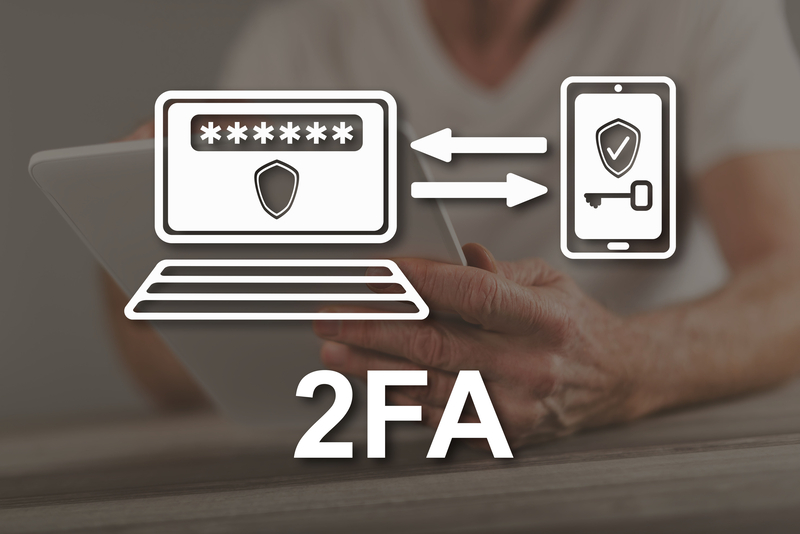Cybercriminals are constantly on the lookout for passwords. As seen in recent years through stories about data leaks and hacks, an unprotected password can be used to gain access to online accounts such as your bank account, credit cards, social media, email, and more.
The battle isn’t entirely lost, however. Two Factor Authentication, or 2FA as it’s commonly called, adds an extra layer of security to your accounts. That is why we strongly recommend using 2FA on every online account you have.
What is Two Factor Authentication?
Two Factor Authentication, or 2FA, is an extra step taken by the user during the log-in process. The user will either receive a one-time passcode on their phone, or other verification method like finger print scanning or biometrics. This extra layer of protection is there to prove that the person logging into the account is actually you. With 2FA enabled on an account, cybercriminals have a much more difficult time hacking into an account because more is needed than just a simple password.
Why Do I Need Two Factor Authentication?
Passwords are often weak, due to both advanced methods of hacking and the general inconvenience of having to setup and remember a complex password that uses combinations of letters, numbers, and special characters or symbols. Because of this, many passwords out there are simply just not strong enough and can be figured out by those with malicious intent. Weak passwords are also often shared across multiple accounts. Often times, when a password for an email account is figured out, for example, that same password is then applied to any other accounts the hackers can get their hands on.
Email phishing for passwords has also become a major issue in recent years. The user may receive an email that looks legitimate, coming from a trusted source asking for a password reset, that directs the user to a fake landing page that appears real. Once the user enters in the old password for the ‘reset,’ the hacker then has that password and can begin logging into any accounts using it.
Enabling 2FA on the account will at least put a quick stop to the hacker’s attempts, as they’ll need actual verification to access the account.
How To Enabled Two Factor Authentication
Most sites will give the user the option to enable Two Factor Authentication if it’s not already required by default. This setting is typically found within the security settings of your accounts.
Popular sites that include 2FA include: Amazon, Facebook, Instagram, Twitter, Dropbox, LinkedIn, Lastpass, Intuit, PayPal, Yahoo, Gmail, and more.
Enabling 2FA on your accounts can help keep you – and your money and personal data – more secure.