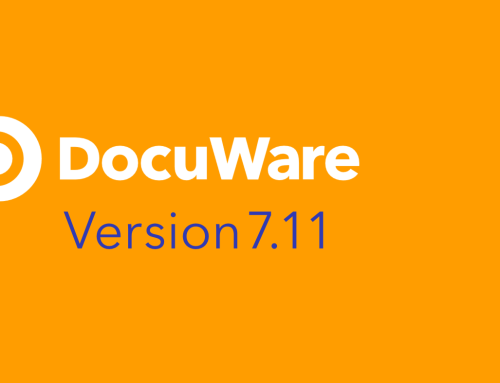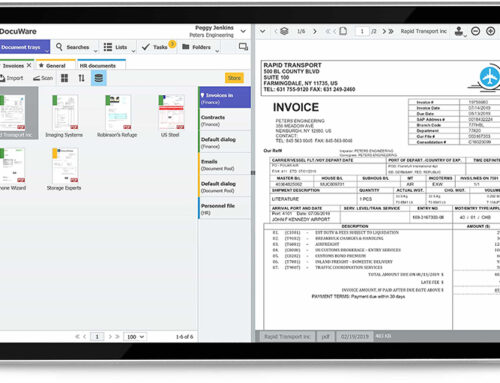Written by Thomas Schneck at DocuWare
Many enterprises waste time and money controlling and managing documents, but do you know where they would be if they could just get visibility into their paper-based processes?
Looking at the context of document and process inefficiencies is the key to prioritizing and improving document management workflows. Below is a list of recommendations for how to stop document mishandling and create a list of processes inside your enterprise to start digitizing immediately.
Finding Documents: Traditional filing systems require physical access, and time is often wasted looking for a document that was manually misfiled. Or the document you’ve been looking for has been sitting on your desk in a stack of folders all along. How do you get to the information you need, and is it stopping you from doing bigger, better things with your time?
Passing Documents Back And Forth: How much of your business processes hinge on the movement of paper? People sit at desks waiting to receive approval forms with a lot of wasted time in between. Through the use of digital documents, approvals move from one person to another in an instant so work can be accomplished faster.
Losing Documents: Even the best paper-based filing systems are brought to a complete stop when a document is lost. Whether the paper was mixed into the wrong pile, or worse, ended up in the garbage; the only thing for sure is now there is an added expense to try and recreate this lost information. But with a digital document that’s fulltext searchable, you’ll know in an instant where your information is stored.
6 Paper-Based Processes Worth Digitizing Through ECM Software
- Purchase-To-Orders: Every enterprise has policies about who is allowed to purchase at what level and what approvals that person needs for certain purchases. All of this may be automated through paperless workflows: a PO is put through to accounting personnel and that order is assigned a number which is then put into the accounting or ERP system. Plus, in paperless, digital workflows, discrepancies between POs and invoices are caught automatically.
- Employee Onboarding: From the first day at an enterprise, a new employee’s onboarding process is very paper intensive, from filling out health insurance forms to direct deposit slips and emergency contact information. Today, information collected on electronic forms may be sued across all necessary documents while automating delivery to the corresponding departments, whether inside or outside the enterprise.
- Content Approval: Paper-based processes are usually linear. When an employee is finished reviewing one document, that document goes to the next person in the chain. Remove the linear nature of that document chain, and all responsive parties receive the same document in their inbox at once for faster, more efficient approvals.
- Compliance/Safety/QA: Too often, these kinds of documents are passed around the office with a coversheet carrying names and corresponding signatures. But digital workflows ensure documents follow a correct process path before moving on to the final approval.
- Audit Preparation: Being audited is a time-consuming process. Auditors tell you what they want to see, and how they want to see it. In a paper-based process, this can mean traveling to an off-side facility to find every record relating to a customer or business entity. With electronic document management, these documents may be collected simply and electronically.
- Paper-Form Data Entry: In some organizations – hospitals and municipalities, for example – a person fills out a paper form and hands it to an employee who manually keys that person’s responses into an electronic system. Digital processes keep multiple people from doing the same thing twice, and consolidate those efforts into a single electronic form and workflow.
Steps To Turn Paper-Based Processes Digital
- Identify what currently drives up operational costs, what keeps the company from reaching profit objectives and what business workflows have the greatest need of being updated.
- Document the steps needed to begin streamlining processes (order management, accounts receivable and payable, human resources, internal control or compliance) and the key stakeholders needed for carrying out steps.
- Segment projects into phases and look for short and easy wins. Don’t try to do everything at once.
A Real-Life Paper-Based Process Improvement Scenario
In an enterprise organization, people are segmented in terms of job function. Documents that need multiple approvals, may make it part way through a process, but then get stuck waiting, for example, until an employee returns fro vacation so the rest of the process can be completed.
Inefficiencies like this are not due to the steps themselves taking a long time, but because the time between each step can easily be delayed.
In one business case, for example, a controller of an organization wanted to digitize an approval process. But as he sat down to discuss the routing of documents, he mentioned that the document came back to his secretary three times before it got to the controller’s desk.
When he was asked about why she received the document three different times, his response was so that she could check to see what approval rules were being followed and the document made it to all the right people.
After implementing ECM software, the approval rules regarding this document workflow were automated. Nearly 50% of the manual touch points were cut out of the process, representing a real improvement in business efficiency achievable only through a paperless processes.