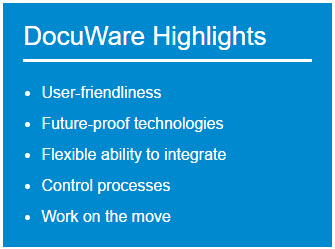DocuWare is the comprehensive, complete solution for securely archiving business documents of all types, making them available in a flexible way, and using them efficiently. Regardless of the format and source, the ECM automates business processes and workflows by managing and linking documents electronically.
The basis for this is the structured storage of documents in a central document pool. Every employee with the necessary authorization has access to all information needed for their work – regardless of whether they are at their PC in the office or on their smartphone when on the move. All interrelated documents concerning a customer, a project, or a business process are available within a few seconds.
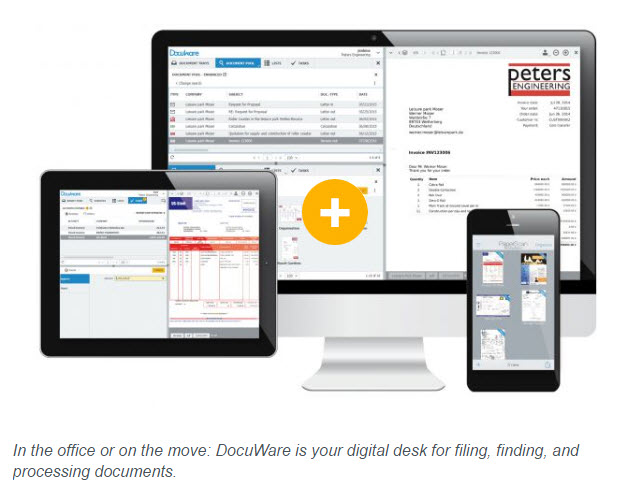
Systematic Capture
With DocuWare you can archive documents of every type and origin in the central document pool. Documents are indexed, i.e., provided with classification data when they are stored so that you can quickly find all of your information later. This classification data can be taken from select lists, for example, or simply assigned by clicking on the corresponding terms in the document.
Additionally, DocuWare’s patent-pending Intelligent Indexing Service provides automatic indexing in document capture. Intelligent Indexing reads relevant index entries from the documents and suggests them for systematic storage. The service learns from you when you confirm or correct them. By the second or third time after you or a coworker has stored a similar document, Intelligent Indexing automatically assigns all entries correctly.
Paper Documents
 Letters, invoices, reports, drawings, and even handwritten documents can be imported using nearly all types of scanners – from small workplace scanners to large multifunction printers in networks.
Letters, invoices, reports, drawings, and even handwritten documents can be imported using nearly all types of scanners – from small workplace scanners to large multifunction printers in networks.
Depending on the setting, the documents are kept in a DocuWare document tray after scanning for further processing and storage in the file cabinet – indexing then takes place automatically with Intelligent Indexing. Alternatively, the text and barcode identification data can be read out directly from the document even during scanning. This data is then used in document archiving as index entries, so that direct, automatic archiving into the file cabinet is also possible.
Files
 Regardless of whether they are MS Office, CAD, or other files, DocuWare provides several import options. You can access the DocuWare document trays by dragging and dropping. DocuWare can also independently monitor a folder in the file directory in order to import large volumes of files into document trays automatically or import them directly into file cabinets.
Regardless of whether they are MS Office, CAD, or other files, DocuWare provides several import options. You can access the DocuWare document trays by dragging and dropping. DocuWare can also independently monitor a folder in the file directory in order to import large volumes of files into document trays automatically or import them directly into file cabinets.
Archiving Outgoing Files when Printing
 With the universal DocuWare Printer, documents can be imported into DocuWare from nearly every application using the Print command. To do this, simply select DocuWare Printer from the “Print” dialog box of the application. During printing it creates an exact copy of the document and stores it as PDF/A, a special long-term archiving format, in your digital document tray or directly in a file cabinet. For standard documents, such as outgoing invoices, offers, or cost estimates, index entries are read directly from the document and the documents are archived fully automatically.
With the universal DocuWare Printer, documents can be imported into DocuWare from nearly every application using the Print command. To do this, simply select DocuWare Printer from the “Print” dialog box of the application. During printing it creates an exact copy of the document and stores it as PDF/A, a special long-term archiving format, in your digital document tray or directly in a file cabinet. For standard documents, such as outgoing invoices, offers, or cost estimates, index entries are read directly from the document and the documents are archived fully automatically.
 Archiving email centrally and together with other document types on the same topic and sorted according to the same criteria takes no effort. DocuWare can import and store email from Microsoft Outlook/Exchange and IMAP email providers automatically or upon confirmation or correction by the user. The ECM uses the sender, receiver, date, subject, and other email information for automatic indexing and even supplements company and personal data from address books and other databases.
Archiving email centrally and together with other document types on the same topic and sorted according to the same criteria takes no effort. DocuWare can import and store email from Microsoft Outlook/Exchange and IMAP email providers automatically or upon confirmation or correction by the user. The ECM uses the sender, receiver, date, subject, and other email information for automatic indexing and even supplements company and personal data from address books and other databases.
Archived email are automatically marked as email. They can be answered or forwarded directly from DocuWare in the local email application, such as Microsoft Outlook.
With DocuWare, your employees can effortlessly collaborate and edit documents on the go. The software is secure, future-proof, and offers flexible scalability. DocuWare can be uniquely implemented and configured to fit your exact business needs. On-Premise and Cloud options are available.
Interested in learning how DocuWare can benefit your business? Fill out our contact form and we’ll be in contact with you shortly!