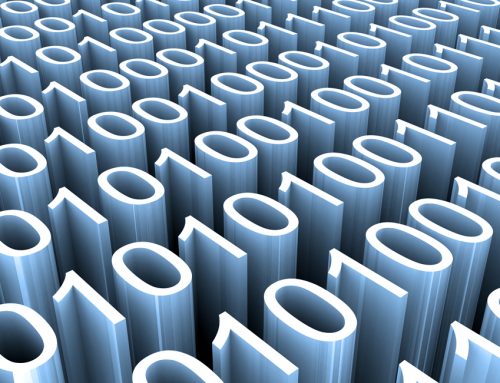In today’s fast-paced digital landscape, businesses of all sizes rely heavily on their IT infrastructure to operate efficiently. With the increasing dependence on technology, the importance of data protection through backups has never been greater. Data loss can be disastrous, leading to downtime, financial losses, and damaged reputation. As a trusted managed services IT company, we understand the significance of a robust backup strategy. In this article, we’ll delve into the essentials of what you should be backing up and the best practices for backup frequency.
- Identifying Critical Data
Before diving into your backup plan, it’s crucial to identify what data is critical to your business operations. Not all data holds the same level of importance, and focusing on essential elements will streamline your backup process and storage needs. Consider data such as:
a. Customer Information: Including contact details, purchase history, and preferences.
b. Financial Records: Accounting data, invoices, and payroll information.
c. Intellectual Property: Patents, proprietary software, and confidential documents.
d. Operational Data: Inventory records, supply chain information, and production schedules.
e. Communication Records: Emails, chat logs, and VoIP call recordings.
- Data Backup Frequency
Determining how often you should run backups depends on the nature of your business and the criticality of the data. Here are some general guidelines to help you decide:
a. Daily Backups: For most businesses, daily backups are essential to protect the data generated or modified during regular operations. This ensures minimal data loss in case of a disaster or system failure.
b. Real-Time Backups: Certain industries, like financial services or healthcare, may require real-time backups due to the sensitivity and constant updates to crucial information.
c. Weekly or Monthly Backups: For data that doesn’t change frequently, weekly or monthly backups may suffice, but it’s essential to assess the potential impact of losing that data over the chosen timeframe.
- Types of Backups
A comprehensive backup strategy should involve multiple types of backups to ensure data redundancy and quicker recovery:
a. Full Backups: This type of backup copies all selected data and is ideal for creating a baseline to restore your system entirely. While it takes longer and consumes more storage space, it offers a complete recovery solution.
b. Incremental Backups: These backups capture only the changes made since the last backup, significantly reducing storage requirements and backup time. However, a complete restoration may require multiple incremental backups and the last full backup.
c. Differential Backups: Similar to incremental backups, differential backups store changes since the last full backup. However, unlike incremental backups, they don’t require multiple backups to restore the data. It simplifies the restoration process but consumes more space than incremental backups.
- Secure Offsite Backups
Having all your backups on-premises exposes you to risks like hardware failure, theft, or natural disasters. It’s crucial to store backups securely offsite, either through cloud-based services or physical storage in a different location. Cloud backups offer added benefits like scalability, automated backups, and data encryption.
- Regular Testing and Monitoring
Backing up your data regularly is only the first step. Ensuring that your backups are viable and can be restored when needed is equally important. Regularly test your backups to confirm their integrity and accuracy. Implement a monitoring system to receive alerts if backups fail or encounter any issues.
Conclusion
A well-thought-out data backup strategy is the cornerstone of any successful IT infrastructure. Identifying critical data, determining the appropriate backup frequency, using different backup types, and secure offsite storage will safeguard your business from data loss disasters. Regular testing and monitoring ensure that your backups are reliable and readily available when needed the most.
As a leading managed services IT company, we specialize in crafting tailored backup solutions for businesses of all sizes. Contact us today to fortify your data protection and embrace a worry-free digital future.